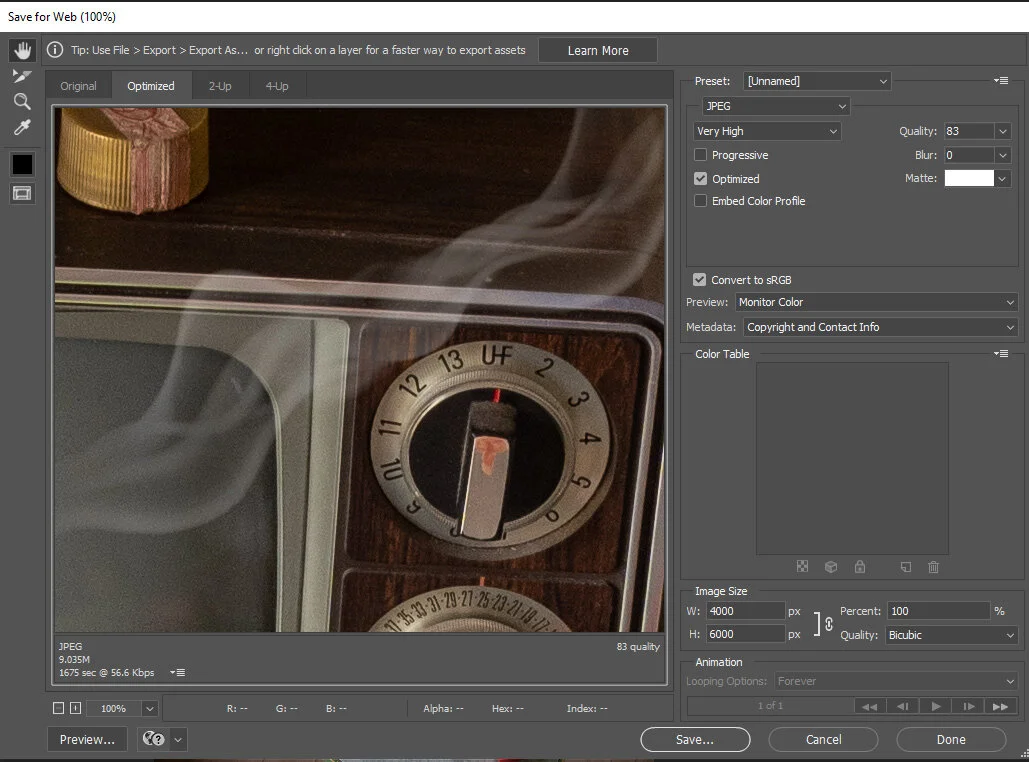Here I want to show my process of how I created an image for online viewing with zoomed in details.
NOTE: Please understand that I am still learning about this NFT adventure!
I suggest making a DUPLICATE of your final image before and then do the EXPORT steps on the duplicate.
I spent two weeks researching and asking other Photographers, Art Professors and Graphic Designers the best pixel dimensions, resolution and file format for online detailed viewing for NFT artwork.
When creating The Writer’s Desk NFT image
it was important to me for the viewer to be able to interact with the photo, to zoom in and explore the details.
I also needed to consider the final file size so that it would load quickly for the viewers. Because of this I wanted to keep my file size under 10MB .
My final image file size was huge 137MB.
I knew this file size wouldn’t work for online viewing! It wouldn’t load quickly, it was too large to UPLOAD to the Art platform.
Here are the steps on how I got a zoomed in detailed image for online fast upload and viewing.
dimensions: I created the file dimensions based on what I would do for print i.e. 16x20, 11x17, 8x10 for example my final image dimensions were 4000x6000 pixels (13x20 inches) at 300 res and a TIFF format, file size 137MB.
Then in Photoshop I went to FILE>EXPORT>SAVE FOR 100% WEB LEGACY it brings up a screen where you can change the format to JPG and also adjust the quality slider I set mine at 83 because if I set it higher it made the file size larger than 10MB (adjusting this will change your MB size).
Make sure the Optimized box is checked and make sure the Convert to sRGB box is checked and if you look at the lower left you will see the file size has changed and you can even preview the image on the browser. Which I did and it was sharp, zoom detail and exactly what I wanted for online viewing.
Now SAVE.
My file size was now 9.22 MB and a JPG and it is fast to upload and view.
The file I uploaded to mint and list as an NFT dimensions 4000x6000 pixels, 72 resolution JPG (web legacy 100%) and 9.22 MB size.
NOTE: This is how I did it. Please understand that I am still learning about this NFT adventure!
I suggest making a DUPLICATE of your final image before and then do the EXPORT steps on the duplicate.
Please feel free to comment and share if you have a different way of doing this.